YouTube is one of the most popular video-sharing platforms on the internet, with millions of users uploading and streaming videos every day. While it is primarily a video platform, many people also use YouTube to listen to music or other audio content. However, it can be inconvenient to keep a browser window open to listen to YouTube audio, especially on a mobile device. That’s where converting YouTube to MP3 comes in. In this article, we’ll explore some of the best online tools and software for converting YouTube videos to MP3, along with some tips for using them effectively.
Why Convert YouTube Videos to MP3?
Converting YouTube videos to MP3 has several advantages. First, it allows you to listen to audio content from YouTube without having to keep a browser window open. This can be especially useful on mobile devices, where battery life and data usage are often concerns. Second, it allows you to save audio content from YouTube for offline listening. This is useful if you’re going to be without internet access for a period of time, or if you simply want to keep a copy of the audio content for later use.
Online Tools for Converting YouTube Videos to MP3
There are several online tools available for converting YouTube videos to MP3. These tools are typically free to use and require no software installation. One popular online tool is Convertio, which allows you to convert YouTube videos to MP3 and other audio formats. Another option is YTMP3, which has a simple, easy-to-use interface for converting YouTube videos to MP3. Keep in mind that some online tools may have limitations on the length or quality of the audio file that can be converted.

Software for Converting YouTube Videos to MP3
If you prefer to use software to convert YouTube videos to MP3, there are several options available as well. One popular choice is the 4K Video Downloader, which not only allows you to download YouTube videos but also converts them to MP3 and other audio formats. Another option is Freemake Video Converter, which is a versatile video conversion software that can convert YouTube videos to MP3 and many other formats.
Tips for Using YouTube to-MP3 Conversion Tools and Software
When using online tools or software to convert YouTube videos to MP3, there are a few tips to keep in mind. First, be aware of any copyright restrictions on the content you are converting. Some content may be protected by copyright, and downloading or converting it without permission may be illegal. Second, be sure to use a reputable online tool or software. Some websites or software that may contain malware or other security risks. Finally, be aware of any limitations on the length or quality of the audio file that can be converted.
It’s important to note that while converting YouTube videos to MP3 is a useful tool, it should be used ethically and legally. Copyright laws exist to protect the rights of creators and distributors of content, and downloading or converting content without permission can be illegal. Additionally, some YouTube videos may contain copyrighted music or other material, which may not be legal to download or convert.
When choosing an online tool or software for converting YouTube videos to MP3, it’s important to do your research and choose a reputable option. Some websites or software may contain malware or other security risks, so it’s important to use caution and only use tools from trusted sources. Additionally, some online tools may have limitations on the length or quality of the audio file that can be converted, so it’s important to be aware of these limitations before using the tool.
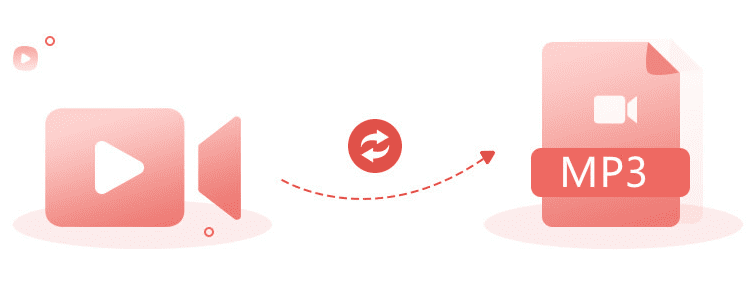
It’s worth noting that while some YouTube videos may be available for download directly from YouTube, others may not have this option available due to copyright or other legal concerns. In these cases, using a YouTube -to MP3 converter can be a useful alternative. Additionally, some users may prefer to use a YouTube to-MP3 converter for accessibility reasons, such as if they have a hearing impairment or if they prefer to listen to audio content on a different device.
However, it’s important to recognize that using a converter can be a violation of YouTube’s terms of service, and may also be illegal depending on the content being converted and the laws of your country. As with any online activity, it’s important to be aware of the potential risks and to use these tools responsibly.
If you do decide to use a converter, it’s important to follow any instructions or guidelines provided by the tool or software. This may include selecting the desired quality or format of the audio file, entering the YouTube video URL, and waiting for the conversion to complete. Once the conversion is finished, you can typically download the MP3 file to your device for offline playback.
Overall, YouTube to MP3 converters can be a useful tool for accessing and enjoying audio content from YouTube. However, it’s important to use these tools responsibly and to be aware of any legal or ethical considerations involved. By following best practices and taking precautions, you can enjoy your favorite YouTube content in a way that suits your needs and preferences.
In conclusion, converting YouTube videos to MP3 can be a convenient and useful way to enjoy audio content from YouTube on your own terms. Whether you’re using an online tool or software, it’s important to use these tools ethically and legally and to take precautions to ensure that you’re using a safe and reliable tool. With these considerations in mind, you can enjoy your favorite YouTube audio content offline and on your own schedule.
















