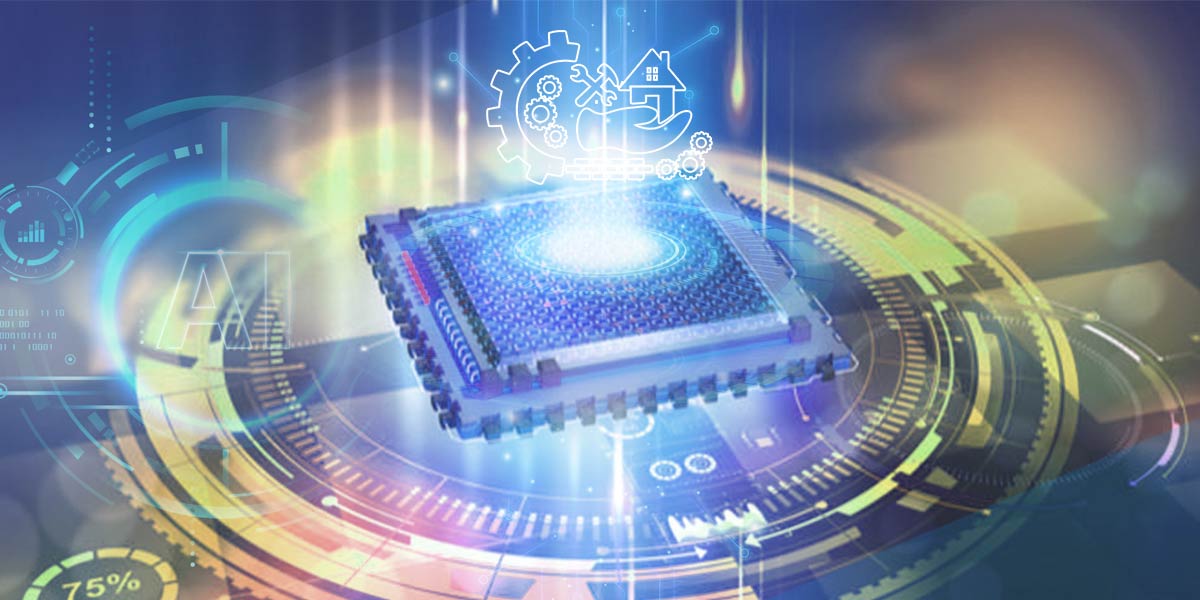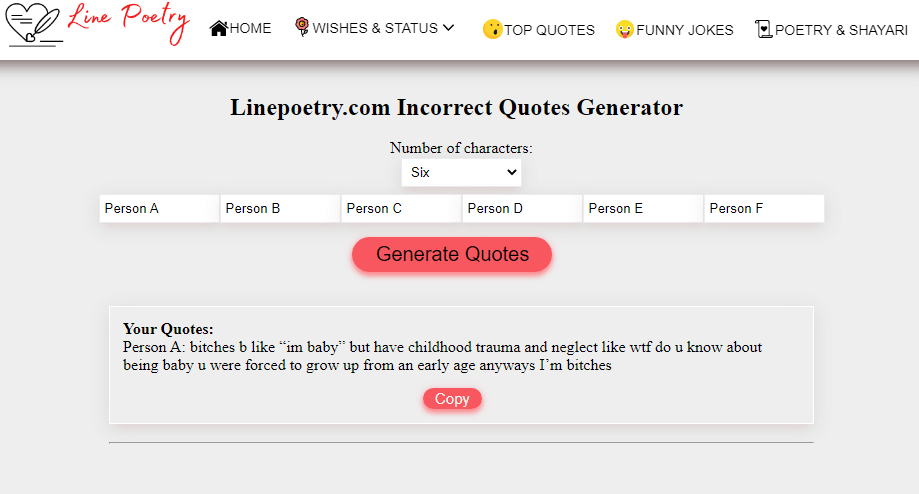Object detection is a key component of many modern applications, allowing computers to make sense of their environment. YOLOv4 is a fast, accurate real-time object detection system that can be integrated into Android apps for a range of purposes. In this blog post, we’ll explore the benefits of YOLOv4 Android and take you through the steps needed to integrate it into your own app. We’ll discuss installation, implementation, and some common challenges developers may face along the way. By the end of reading this article, you’ll have all the tools necessary to leverage YOLOv4 in your projects.
Overview and its Benefits
YOLOv4 is a revolutionary real-time object detection system that offers improved accuracy over its predecessors. This state-of-the-art system can detect objects in more complex scenarios, making it more reliable and accurate than other similar systems. YOLOv4 also provides a fast inference speed, meaning that it can be used in applications with real-time requirements.
Further, YOLOv4 is capable of accurately detecting objects of all sizes and shapes, from large objects to tiny ones. This makes it suitable for use in a wide range of applications where accuracy is paramount. Additionally, YOLOv4 features an optimized architecture that can be used for mobile applications. This opens up the potential for its use on a much wider scale, further increasing its potential for widespread use.
In summary, YOLOv4 Android offers significant advantages over its predecessors due to its improved accuracy and fast inference speed in complex scenarios. Furthermore, its optimized architecture makes it suitable for mobile devices as well as other platforms. Finally, YOLOv4’s ability to detect objects of all sizes and shapes allows developers to create more precise models than ever before.

Getting Started with YOLOv4 for Android Development
Getting started with YOLOv4 for Android development can seem intimidating, but it’s actually quite simple. The YOLOv4 library is well-documented and open-source, making it easy to integrate into your existing code. In addition, the library is optimized specifically for mobile applications, so you don’t have to worry about performance issues.
The first step in getting started with YOLOv4 for Android development is installing the library. You can either download the pre-built packages or clone the source code from GitHub. If you choose to clone the source code, you will need to set up a build environment and compile the library manually. Once installed, it’s time to start writing code!
To use YOLOv4 in an Android app, you will need a few things: an image dataset (which can be downloaded from various sources), a camera feed (either real-time video or still images), and a trained model (which can be generated using an online training service). Once these elements are in place, you can start implementing YOLOv4 in your app code.
However, before diving into coding, there are some important considerations that should be taken into account when integrating YOLOv4 into an Android app. For instance, you should make sure that your device has enough computing power and memory to handle running multiple detection processes simultaneously. Additionally, if your application requires real-time object detection on live video streams or other high speed data feeds, then additional optimization techniques may be required to ensure smooth operation of the model across different devices and networks.

By following these steps and taking necessary precautions when integrating YOLOv4 into an Android app, developers can take advantage of this powerful technology and easily leverage its features to create sophisticated applications quickly and efficiently. With just a few minutes of setup time and some basic coding know-how, developers can unlock the full potential of this state-of-the art object detection system.
Integrating YOLOv4 into your Android app
The integration of YOLOv4 into an Android app can unlock a world of opportunities, ranging from increased accuracy to faster inference speeds. To get started, familiarize yourself with the libraries and tools available for use with YOLOv4. Darknet is one such example. It offers easy-to-use APIs as well as pre-trained models, so you can get up and running quickly. OpenCV is another library that can be used to integrate the model into your application.
Before integrating these tools into your existing codebase, evaluate their compatibility for use within your project and consider factors such as device power and memory, which will affect performance when deployed in production. Set up a test environment for experimentation before implementing the model in practice – this also gives you a chance to confirm how effective YOLOv4 will be with your data sets and test different settings for optimization purposes. Once satisfied with the configuration chosen for your project, make API calls accessible from within features in the app itself then integrate them accordingly.
By following these steps you’ll have successfully integrated YOLOv4 into an Android app! This will unlock numerous benefits including improved accuracy, fast inference speed, optimized architecture tailored specifically towards mobile applications – plus much more!