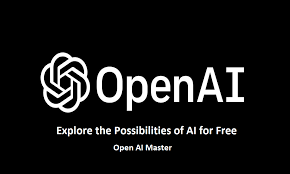Are you interested in harnessing the power of Artificial Intelligence platforms and discovering their capabilities? If so, consider signing up for OpenAI Playground. This platform can assist you in accomplishing all your tasks. OpenAI Playground is a complimentary platform that provides new users with free credits worth $18, accessible for three months from the date of registration.
However, once these free credits are exhausted, you’ll need to purchase more to continue using the AI platform. Until that point, you can take advantage of OpenAI Playground to complete any outstanding tasks you may have.
In the following discussion, we’ll outline how to utilize OpenAI Playground at no cost, as well as delve into its features and potential.
Is it possible to access OpenAI Playground without any charges?
Indeed, OpenAI Playground is available at no cost for an initial period of three months. Upon registration, you receive an $18 credit that permits you to access the Playground without any immediate payment.
This complimentary credit can be utilized to produce text, summarize extensive paragraphs, generate codes, engage in chats, and much more. However, once these free credits are exhausted, additional purchase is necessary for continued use of OpenAI Playground.
Key Features of OpenAI Playground
OpenAI Playground is a superior platform for AI content creation, packed with the following noteworthy features:
- OpenAI Playground offers a range of model options including GPT-3 and GPT-4. Users can input their queries in the provided text box and receive AI-generated responses that mimic human responses in a matter of seconds.
- OpenAI Playground is useful for refining pre-existing models. It can also facilitate training of models using user-specific data.
- The interface of OpenAI Playground is straightforward and user-friendly, making it accessible for beginners and professionals alike.
- OpenAI Playground comes with an integrated grammar correction feature, ensuring the output is free of spelling errors.
How to Get Started with OpenAI Playground for Free
Here’s a simple step-by-step guide on how you can begin using OpenAI Playground at no cost:
Step 1: Navigate to the official OpenAI Playground website using this link: https://openai.com/product
Step 2: Once on the site, click on the “Get Started” button.
Step 3: Establish an account on OpenAI by entering your email ID and password. In addition to your email, you will need to provide a phone number to complete the verification process.
Step 4: After successfully logging in to OpenAI, click on the navigation menu at the top of the page and select “Playground” from the drop-down list.
Step 5: The OpenAI Playground page will open, featuring a large text box and a variety of settings options on the left-hand side of your screen.
Step 6: You can now start using Playground using your $18 free credit, applicable for the next three months.
Step 7: Now, you can begin using Playground for many tasks such as asking queries, chatting, writing lyrics, and much more.
Note: Once you have used all your free credits, you can’t operate Playground for free. You need to buy extra credits to continue using OpenAI Playground. , the free credits are only valid for three months, thus you can’t access these free credits once it has exceeded the time.
Enter an instruction or select a preset
Now that you have logged in to OpenAI Playground, you can start accessing Playground. But before that, you might want to select an appropriate model for you, and here’s how you can do it:
Selecting an AI Model
You will witness a “Model” option on the right side of your screen once you log into OpenAI Playground. The playground contains various model options: “Davinci,” “Ada,” “Babbage,” “Curie,” and “GPT-3”. You change your model based on your preference or switch it back to the default model “text-DaVinci-003”.
Understanding the Model
After you have selected a Model on Playground you can test its ability by asking your queries. The model will then work towards generating responses based on your queries. Playground also allows users to explore the model’s capabilities by adjusting its parameters available on the right side of your screen.
Changing Parameters [Temperature, Maximum length]
OpenAI Playground allows users to change parameters to get their desired responses. You can select the length of responses generated by Playground using the “Maximum length” option. This is a great way to avoid Playground from generating lengthy responses. For this, you need to adjust the Maximum length slider and Playground will begin generating responses based on your selected length.
Temperature affects the “randomness level” of the generated response. If you are looking for a precise or correct answer without any diverse responses then you should lower the temperature. Meanwhile, if you are open to getting diverse responses and opinions then you should increase the temperature.
How long can you use OpenAI Playground for free?
You can use OpenAI Playground for free for three months. OpenAI provides a free credit worth $18 which allows new users to generate 650,000 words.
The provided free credits can be utilized for a variety of tasks such as generating human-like responses, chatting, coding, writing descriptions, and much more. Once you have past three months or utilized all your free credits, then you need to buy credits to continue using OpenAI Playground.
Explore what’s possible with OpenAI Playground
OpenAI Playground can help fulfill a variety of tasks, which are as follows:
- Grammar correction – OpenAI Playground contains a feature that can automatically correct all the spelling mistakes or grammatical errors in your statements or content.
- Summarize content – Another great capability of OpenAI Playground is to summarize long content.
- Product name and description generator – Playground can help create a unique name and description for your products.
- Spreadsheet generator – The playground can also create a beneficial spreadsheet on your behalf within a few seconds.
- Explain codes – If you are working with complex code and struggling to understand it. Then you can turn to OpenAI Playground and raise a query to help explain the code in simple language.
- Interview Questions – You can ask Playground to generate interview questions to help you prepare. This is a great way to prepare yourself for the interview beforehand and gain confidence.
- Emoji Translation – OpenAI Playground can translate all your long-form texts into simple emoji text.
- Parse Unstructured Data – Another amazing capability of Playground is to transform unstructured texts into proper tables. This way you can have all your data aligned in proper formats.
Conclusion
OpenAI Playground is a great AI platform that can help you fulfill a number of tasks. Playground offers a free three-month trial with $18 credits for its users. This is a great way to access this platform for free and decide whether the platform is worth it or not.