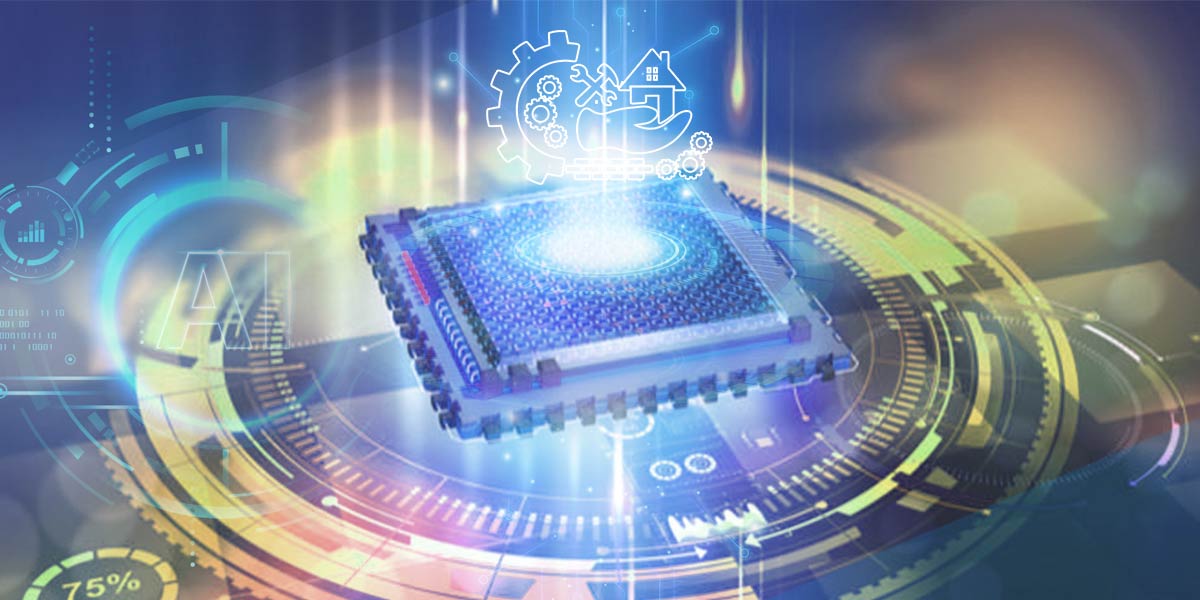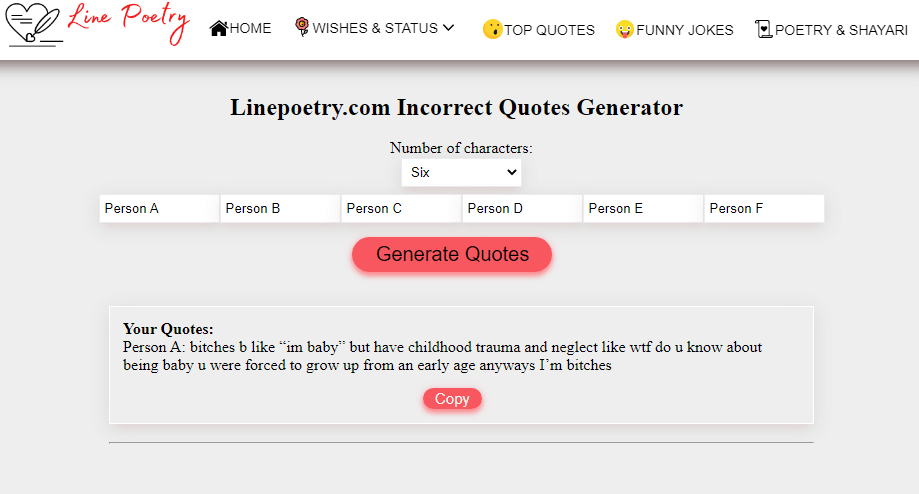Etherchannel is an advanced networking technology that enables the bundling of multiple Ethernet links into one logical connection. This allows for increased throughput, improved redundancy, and better resource management. It’s a powerful tool for optimizing network performance and taking advantage of modern application traffic patterns. In this article, we’ll explore the fundamentals of Etherchannel in greater detail and discuss how to identify potential application traffic patterns that can be optimized with its use. We’ll also look at the benefits of using Etherchannel and provide best practices for configuring it on Cisco routers and switches. With this knowledge, you’ll have everything you need to get the most out of your network.
Overview of etherchannel
Ether channel is a powerful technology that enables the bundling of multiple physical Ethernet links into one logical link. It allows for increased throughput, improved redundancy, and better resource management to help optimize network performance.
The goal of Etherchannel is to increase the overall throughput between two connected devices. By combining multiple physical links into one logical connection, more data can be transferred in less time than with a single link. This makes it ideal for applications that require high availability and speed, such as streaming media or virtualized environments.
Etherchannel can be used in both Local Area Networks (LANs) and Wide Area Networks (WANs). For maximum reliability, an Ether channel bundle can consist of up to eight ports. Additionally, it is possible to configure both static and dynamic Etherchannels; static Etherchannels are configured manually while dynamic Etherchannels use protocols such as Link Aggregation Control Protocol (LACP) to automatically detect new ports or ports that have gone offline.
Best practices for configuring Ether channel on Cisco routers and switches involve setting up each port in the bundle with identical settings such as speed, duplex mode, VLAN membership, etc., as well as enabling Portfast on all endpoints of the channel. Additionally, monitoring tools should be used to identify potential application traffic patterns that could benefit from using an Ether channel bundle; this information can then be used when designing or re-designing your network infrastructure.
Benefits of using etherchannel
Using Ether channel in your network can offer a number of distinct advantages for performance and efficiency. The most notable benefit is increased throughput, as combining multiple physical links into one logical link allows more data to be transferred at once. This makes it easy to increase bandwidth when needed, without having to upgrade hardware or wiring.
Ether channel also enables improved redundancy by allowing different sets of cables or ports to be used for the same connection. If one of the physical links fails, the traffic will still flow through the remaining ones, meaning there’s no disruption in service.
Another advantage of using Ether channel is that it reduces traffic congestion on your network by ensuring that there are always multiple paths available for data transfer. This helps keep your network running smoothly even during periods of heavy usage. Additionally, it allows you to reduce cable requirements for large networks since only one logical link needs to be provisioned instead of many individual cables.

Finally, using Ether channel simplifies network administration by reducing the amount of time required to configure and manage connections between different devices on the same local area network (LAN). It also eliminates the need for manual intervention whenever changes are made, such as adding new devices or relocating existing ones. With these benefits in mind, Ether channel provides an ideal solution for optimizing performance and efficiency on any network system.
Identifying network traffic patterns
Identifying network traffic patterns is an important part of keeping a secure and optimized network. Monitoring tools such as Wireshark, tcpdump, or NetFlow can be used to monitor and analyze network traffic for potential security threats. By adjusting filters on these tools, users can focus the monitoring to specific packets and protocols that are more likely to contain malicious activity.
Once the data is collected, packet analysis tools can be used to analyze it further. These tools allow users to identify suspicious behavior in the form of common network traffic patterns or anomalies. For example, if there is a sudden spike in packets going out from a particular port or IP address, this could indicate a possible attack or malware infection.
It’s also important to look for any unusual patterns that could potentially point to malicious behavior. This includes checking for unexpected traffic flows between ports or high levels of broadcasting/multicasting activity from certain IP addresses or nodes on the network. Additionally, running port scans regularly can help detect open ports that may have been left exposed by accident due to misconfiguration.
By using these techniques and paying attention to potential anomalies in your traffic flow, you can ensure that your networks are secure and running optimally. With the right tools in place and careful monitoring of your network connections, you will be able to quickly identify any issues before they become bigger problems down the line.
Configuring Ether channel on Cisco routers and switches
Configuring Ether channel on Cisco routers and switches is an important part of establishing a reliable and efficient network. When setting up Etherchannel, the most important step is to ensure that all ports have identical settings such as speed, duplex mode, and VLANs. It’s also important to make sure that Portfast is enabled on endpoints so that media can be established quickly in order for Ether channel to work properly.
For static configuration, the best practice is to use the channel-group command in global configuration mode. This command will create an Ether channel interface with the given number of ports (maximum 8 ports). Once the interface is created, you can configure it as desired. For dynamic configuration, you’ll need to use either LACP or PAgP protocol. LACP allows for automatic negotiation of Ether channel links using MAC addresses while PAgP allows for manual negotiation using IP addresses.
In addition to configuring Ether channel on Cisco routers and switches, it’s also important to keep an eye out for potential issues during its usage. Common issues include flapping links caused by port mismatches as well as high CPU utilization due to misconfigured protocols or too many active sessions at once. It’s best practice to regularly monitor your network traffic using monitoring tools such as Wireshark or tcpdump in order to identify any potential problems before they become too serious.
In conclusion, by following these steps and best practices for configuring Ether channel on Cisco routers and switches, you can ensure a reliable and efficient network setup with improved throughput and redundancy advantages over standard Ethernet connections.