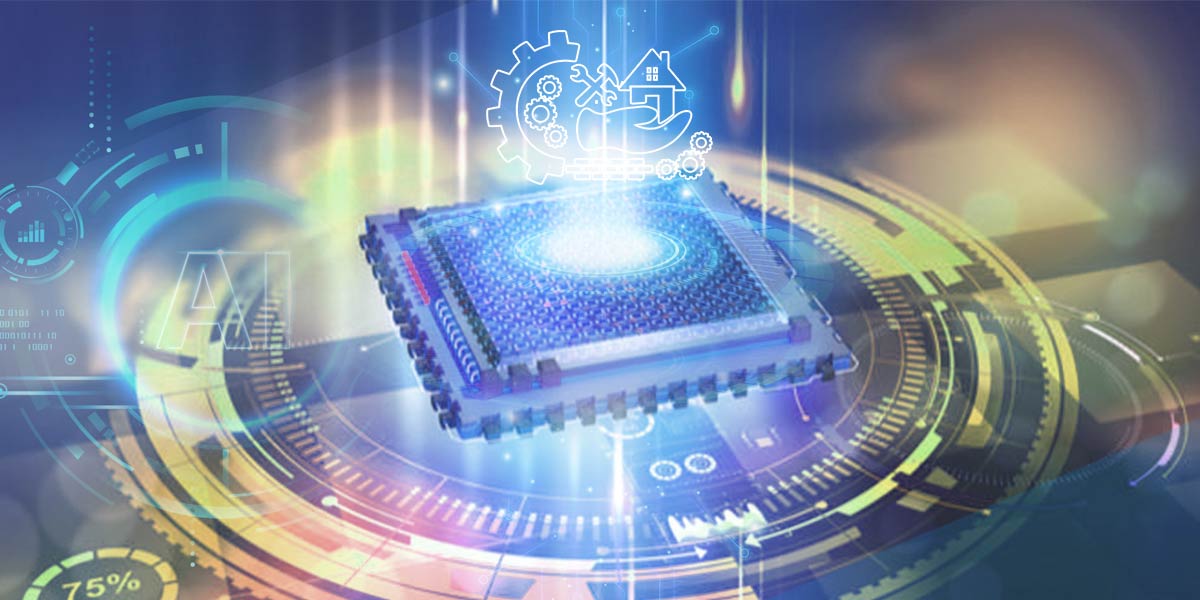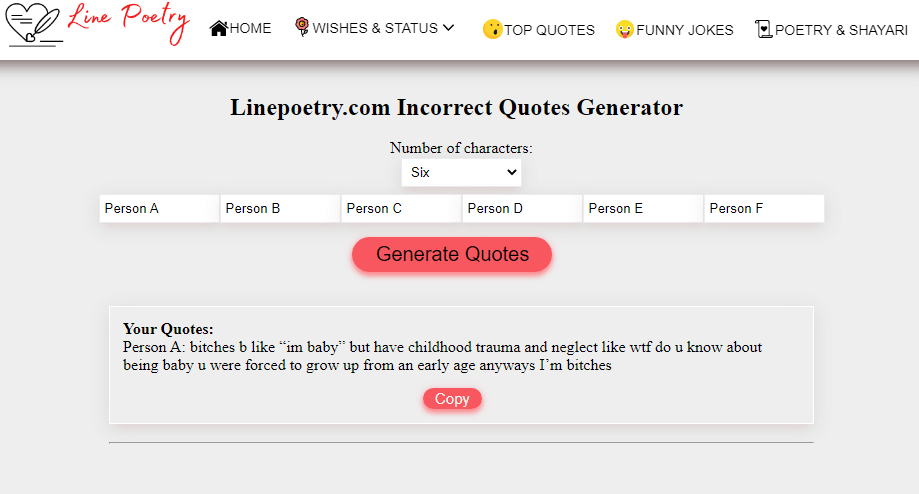When a hard drive fails, it can be a nightmare. Whether it’s due to physical damage, logical damage, firmware corruption, or water damage, data loss can occur. And while there are two main types of data recovery – physical and logical – logical data recovery is usually easier and less expensive.
But what if you don’t know how to recover data from a dead hard drive? This article will give you an overview of the different types of data recovery, as well as some tips and tricks on how to successfully recover your lost data.
Overview of Hard Drive Failure
There are many reasons that a hard drive might fail. The most common reason is physical damage, but hard drives can also fail due to logical damage, firmware corruption, or water damage. When a hard drive fails, it can lead to data loss. This data loss can be devastating, which is why it is so important to have a backup plan in place.
Types of Data Recovery
There are two main types of data recovery: physical and logical. Logical data recovery is usually easier and less expensive than physical data recovery. Data recovery can also be divided into two categories: file level and block level. File-level recovery only recovers individual files, while block-level recovery can recover an entire disk or partition.

Physical data recovery is the process of recovering data from a physically damaged hard drive. This type of data loss can occur due to a variety of reasons, including water damage, fire damage, or physical trauma to the hard drive. Physical data recovery is often more difficult and more expensive than logical data recovery because it requires special equipment and skills.
Logical data recovery is the process of recovering data from a logically damaged hard drive. This type of damage can occur due to a virus infection, a corrupted file system, or accidental deletion of files. Logical data recovery is usually easier and less expensive than physical data recovery because it does not require special equipment or skills.
Data recovery can also be divided into two categories: file level and block level. File-level recovery only recovers individual files, while block-level recovery can recover an entire disk or partition. File-level recovery is often used when only a few files need to be recovered, while block-level recovery is often used when an entire disk or partition needs to be recovered.
How to Recover Data from a Dead Hard Drive
When a hard drive fails, it can be devastating. Data loss can occur for many reasons, including physical damage, logical damage, firmware corruption, or water damage. The most common reason for hard drive failure is physical damage. There are two main types of data recovery: physical and logical. Physical data recovery is the process of recovering data from a physically damaged hard drive, and is often more difficult and more expensive than logical data recovery. Logical data recovery is the process of recovering data from a logically damaged hard drive, and is usually easier and less expensive than physical data recovery. Data recovery can also be divided into two categories: file level and block level. File-level recovery only recovers individual files, while block-level recovery can recover an entire disk or partition.
In order to recover data from a dead hard drive, you will need to connect the dead hard drive to a working computer. First, you will need to boot up the computer and open a data recovery program. Next, you will need to select the dead hard drive as the location to scan for recoverable data. After the scan is complete, you can then choose which files you want to recover. Finally, you will need to save the recovered data to a new location.
Data Recovery Tools
When it comes to data recovery, there are a few different tools available on the market. Each tool has its own key features and capabilities, so it is important to choose the right tool for the job. Here is a look at some of the different data recovery tools available and their key features:
Data Rescue PC: This software is designed for both Windows and Mac computers. It can recover data from internal hard drives, external hard drives, USB flash drives, SD cards, and more. It also has a feature that allows you to clone a damaged drive so that you can recover data from it later.
Disk Drill: This software is designed for both Windows and Mac computers. It can recover data from internal hard drives, external hard drives, USB flash drives, SD cards, and more. It also has a feature that allows you to create a bootable drive so that you can recover data from your computer even if it won’t start up.
EaseUS Data Recovery Wizard: This software is designed for both Windows and Mac computers. It can recover data from internal hard drives, external hard drives, USB flash drives, SD cards, and more. It also has a feature that allows you to preview files before you recover them.
iCare Data Recovery Free: This software is designed for Windows computers only. It can recover data from internal hard drives, external hard drives, USB flash drives, SD cards, and more. It also has a feature that allows you to create a bootable drive so that you can recover data from your computer even if it won’t start up.
Choosing the right data recovery tool depends on your needs. If you need to recover data from a dead hard drive, then you will need a tool that offers physical data recovery capabilities. If you only need to recovers files from a logically damaged drive then any of the above-mentioned tools will suffice.

Final Thoughts
When it comes to data recovery, the process can be complex and time-consuming. It is important to have patience and to be prepared for the possibility that not all data can be recovered. To increase the chances of success, it is also important to choose the right tools for the job.
There are a variety of data recovery tools available on the market, each with its own key features and capabilities. Some tools are designed for Windows computers only, while others work with both Windows and Mac. When choosing a data recovery tool, it is important to consider what type of data recovery you need (physical or logical) and what features are most important to you.
Data recovery can be a difficult and frustrating process, but it is often possible to recover at least some of the lost data. By being patient and prepared, and by choosing the right tools, you can increase your chances of success.
In conclusion, When a hard drive fails and data is lost, it can be devastating. There are two main types of data recovery- physical and logical. Logical data recovery is usually easier and less expensive than physical data recovery. Data recovery can also be divided into two categories: file level and block level. File-level recovery only recovers individual files, while block-level recovery can recover an entire disk or partition.
In order to avoid data loss, it is important to have a backup plan in place and to choose the right tools for the job should data loss occur. Research different data recovery tools before using them, as some may cause further damage to a hard drive. If data recovery is unsuccessful, consulting a professional may be the best option.