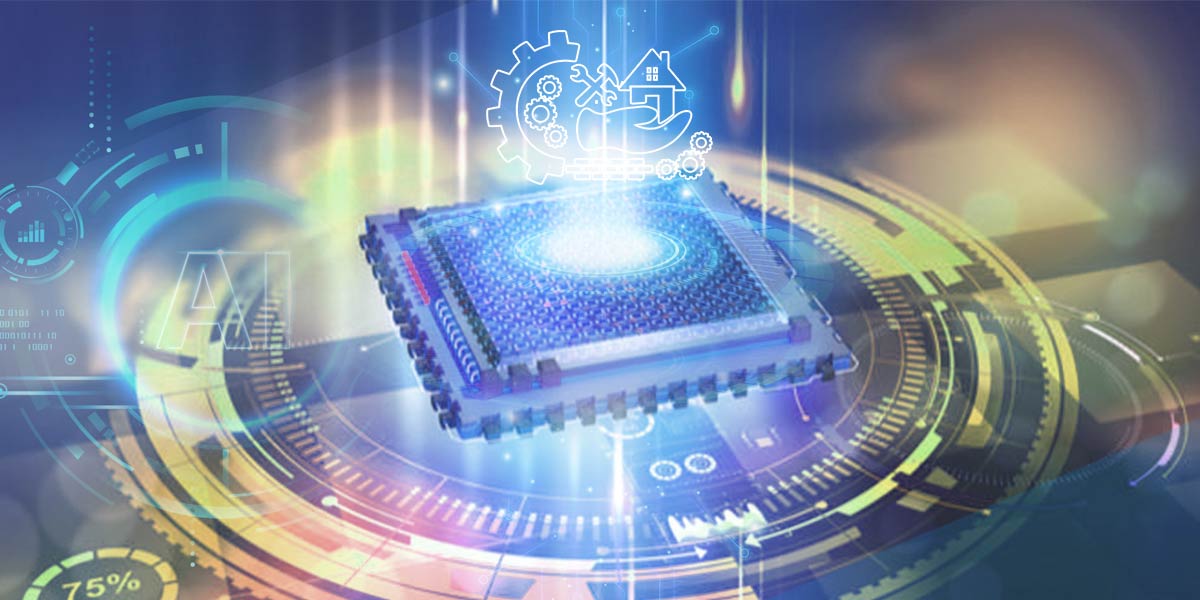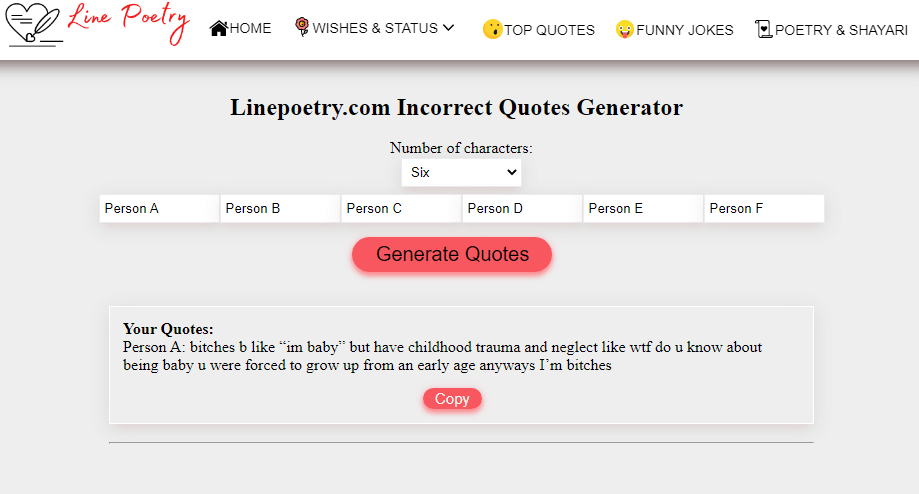GIFs, short for Graphics Interchange Format, have become a popular form of visual communication on the internet. These animated images add a touch of fun and creativity to social media posts, blogs, and messaging platforms. However, sometimes you may find that a GIF’s speed doesn’t quite match your desired effect or timing. In this article, we will explore techniques and tools to help you speed up GIFs and how to speed up gif, unlocking the potential for more dynamic and engaging animations.
Understanding GIF Animation: Before diving into the process of speeding up GIFs, it’s essential to understand the basics of how GIF animation works. GIFs are created by combining a series of still images, called frames, and playing them in a loop. Each frame has a specific duration, determining how long it appears on the screen before transitioning to the next frame. By altering the frame duration, you can control the speed at which the GIF animates.

Choosing the Right Tools: To speed up a GIF, you’ll need access to reliable tools that offer the necessary features and functionality. There are various online tools, software applications, and even mobile apps available for GIF editing and how to speed up gif. Some popular options include Photoshop, GIMP, EZGIF.com, and Giphy’s GIF Editor. Each tool has its own interface and set of features, so it’s important to choose one that suits your needs and level of familiarity.
Step-by-Step Guide to Speeding Up GIFs:
- Select your preferred GIF editing tool and open the GIF file you want to speed up.
- Familiarize yourself with the tool’s interface and timeline feature, which displays the frames of the GIF.
- Identify the frame duration for each frame. This information may be displayed on the timeline or within the editing options of the tool.
- Adjust the frame duration to decrease the time each frame is displayed, effectively speeding up the animation. Keep in mind that reducing the frame duration too much may result in a fast-paced or choppy animation, so find the right balance.
- Preview the modified GIF to ensure the desired speed and smoothness. Make further adjustments if necessary.
- Once you are satisfied with the speed, save the modified GIF as a new file to preserve the original version.

Considerations and Tips:
- It’s important to note that speeding up a GIF may affect its overall quality, particularly if the GIF contains a lot of complex details or colors. Monitor the quality during the editing process and make adjustments as needed.
- Experiment with different speed settings to find the optimal animation pace for your GIF. Remember that the desired effect may vary depending on the content and context of the GIF.
- If you encounter any issues or limitations with the chosen editing tool, consider exploring alternative tools or techniques to achieve the desired speed.
In conclusion by understanding the fundamentals of GIF animation and utilizing the right tools, you can easily speed up GIFs to enhance their impact and visual appeal and how to speed up gif. Whether you want to create a more dynamic animation, add a sense of urgency, or simply match the desired timing, the process of speeding up GIFs offers a creative way to breathe new life into these animated images. With a little practice and experimentation, you’ll be able to transform ordinary GIFs into captivating animations that truly stand out.
How to speed up gif and Speeding up GIFs can add an extra layer of excitement and impact to your animated images. By adjusting the frame duration and finding the right balance, you can create faster-paced animations that capture attention and engage viewers. While there are various tools available for GIF editing, it’s important to choose one that suits your needs and provides the necessary features for adjusting speed. Remember to consider the quality of the GIF during the editing process and make adjustments as needed to ensure a smooth and visually appealing animation. By mastering the art of speeding up GIFs, you can unlock new possibilities for creative expression and make your animated content truly stand out in the digital realm. So, embrace the opportunity to experiment, have fun, and unleash your imagination to create GIFs that leave a lasting impression on your audience.