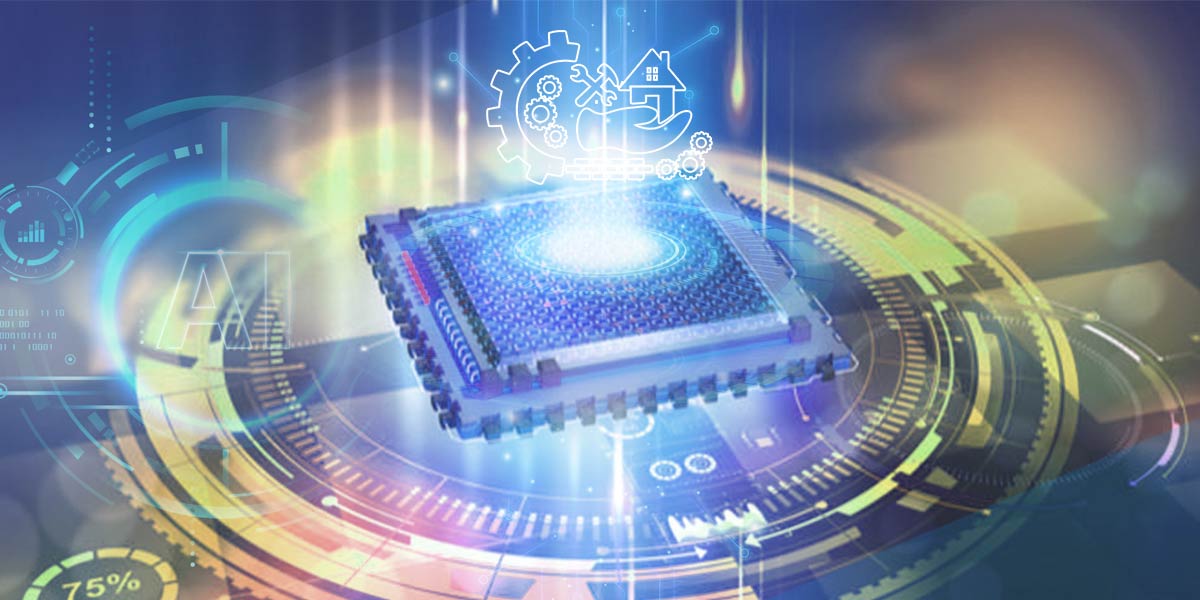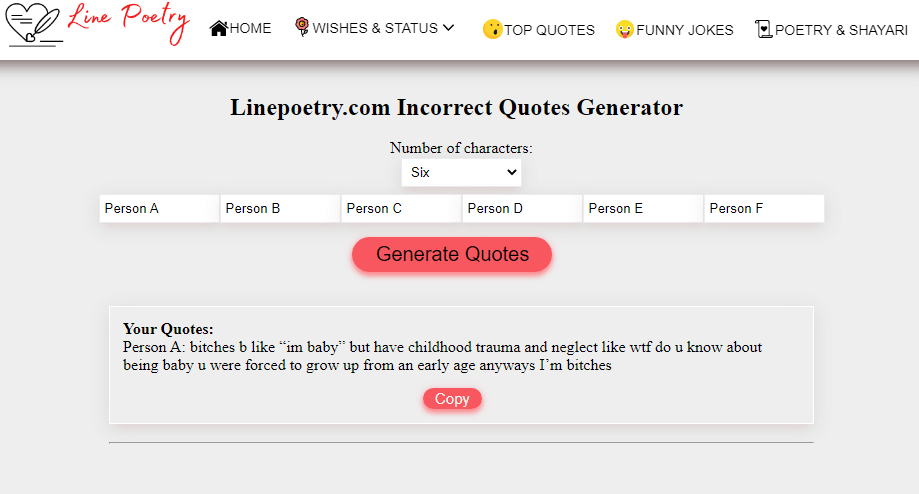Instagram stories have become an essential part of our daily lives, with over 500 million active users sharing their daily moments through Instagram stories. Adding music to Instagram stories has become a popular way to enhance the overall user experience and make stories more engaging. In this article, we’ll guide you through the steps on how to add music to Instagram story.
Step 1: Create a new Instagram story
Open the Instagram app and swipe right to create a new story. You can take a photo or video or upload one from your camera roll.
Step 2: Tap the sticker icon
Once you’ve taken or uploaded your photo or video, tap the sticker icon located at the top of the screen.
Step 3: Tap the music sticker
Scroll through the sticker options until you find the “music” sticker. Tap on it to select it.
Step 4: Choose a song
Now, you can choose a song that you want to add to your Instagram story. You can search for a specific song by tapping on the search bar, or you can browse through popular songs, genres, and moods. Once you find the song you want to use, select it by tapping on it.
Step 5: Customize the music sticker
After selecting a song, you can customize the music sticker by choosing the part of the song you want to play, adding lyrics, or changing the style of the sticker. You can also adjust the size and position of the sticker on your story by dragging it around the screen.

Step 6: Post your story
Once you’re satisfied with the music sticker, you can post your story by tapping the “Your Story” button located at the bottom of the screen.
If you’re unable to find the music sticker on your Instagram story and how to add music to instagram story, it may be due to restrictions based on your location. In this case, you can use a VPN app to change your location and access the music sticker.
In addition to adding music stickers, Instagram also allows you to add music to your stories by using the “Music” option in the camera mode. This feature lets you select a song before taking a photo or video and creates a music-themed visual effect on your story.
Adding music to your Instagram stories is a great way to make them more interesting and engaging. With these simple steps, you can add music to your stories and create a more immersive experience for your followers. Whether you’re promoting your business or sharing your personal life, adding music can help you connect with your audience and make your stories stand out.
In addition to the steps outlined above, how to add music to instagram story there are a few tips and tricks that can help you create even more engaging stories with music. For example, you can use the “Music” option in the camera mode to create music-themed visuals, such as sound waves or animated lyrics. You can also use the “Questions” sticker to ask your followers for song recommendations or to create a playlist for your followers to enjoy.
Another tip is to use music strategically in your stories to enhance the mood or message you’re trying to convey. For example, you can use upbeat and energetic songs for fun and playful stories, while using slower and more emotional songs for heartfelt or reflective stories. You can also use music to add context to your stories, such as playing a song that relates to a specific event or memory.
Finally, it’s important to keep in mind that not all music is available for use on Instagram due to copyright restrictions. Instagram provides a library of songs that you can use for free, but if you want to use a specific song that’s not available in the library, you may need to obtain permission from the copyright owner or use a licensed music service.

It’s worth noting that Instagram stories have become an important tool for businesses and brands to engage with their audiences and promote their products or services. Adding music to business-related stories can help to create a more fun and entertaining atmosphere, while still staying on-brand and promoting the company’s message.
Additionally, Instagram has introduced features that allow users to share their favorite songs and playlists on their stories. By using the “Music” option in the camera mode, you can search for and add your favorite songs to your stories, making it easy for your followers to discover new music and connect with you on a personal level.
Overall, adding music to your Instagram stories is a great way to create more engaging and entertaining content for your followers. With the steps outlined in this article and the tips and tricks we’ve provided, you can easily create music-infused stories that will leave a lasting impression on your audience. Whether you’re a business looking to connect with your customers or an individual looking to share your personal experiences, adding music to your Instagram stories is a fun and effective way to enhance your content and connect with your followers.
In conclusion, adding music to your Instagram stories and how to add music to instagram story is a simple and effective way to make them more engaging and entertaining. By following the steps outlined in this article and using these tips and tricks, you can create music-infused stories that are sure to captivate your followers and leave a lasting impression.